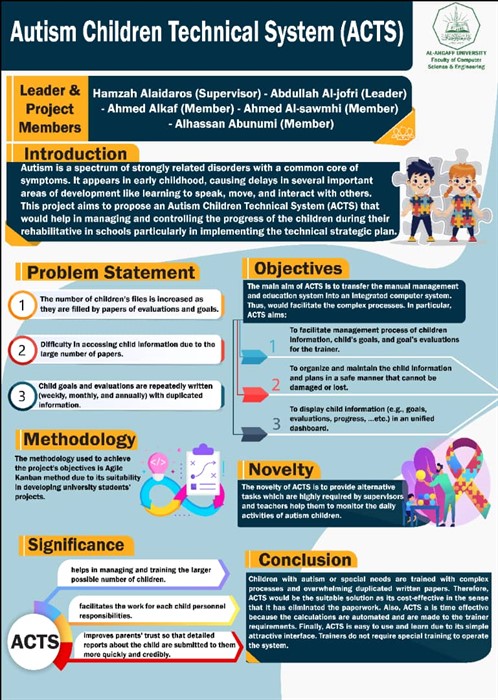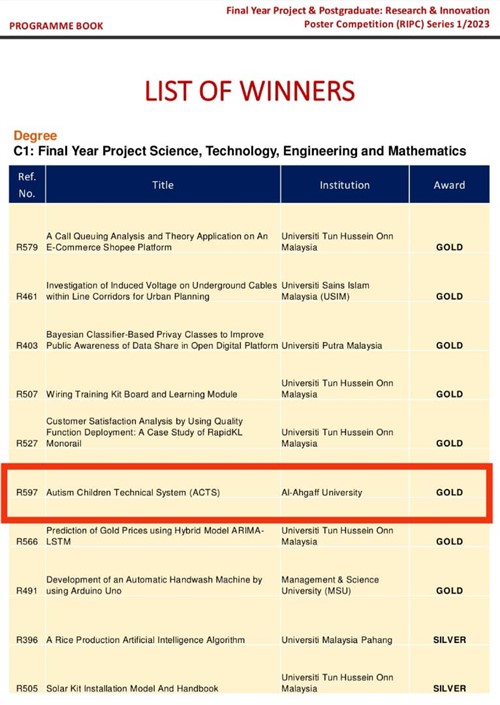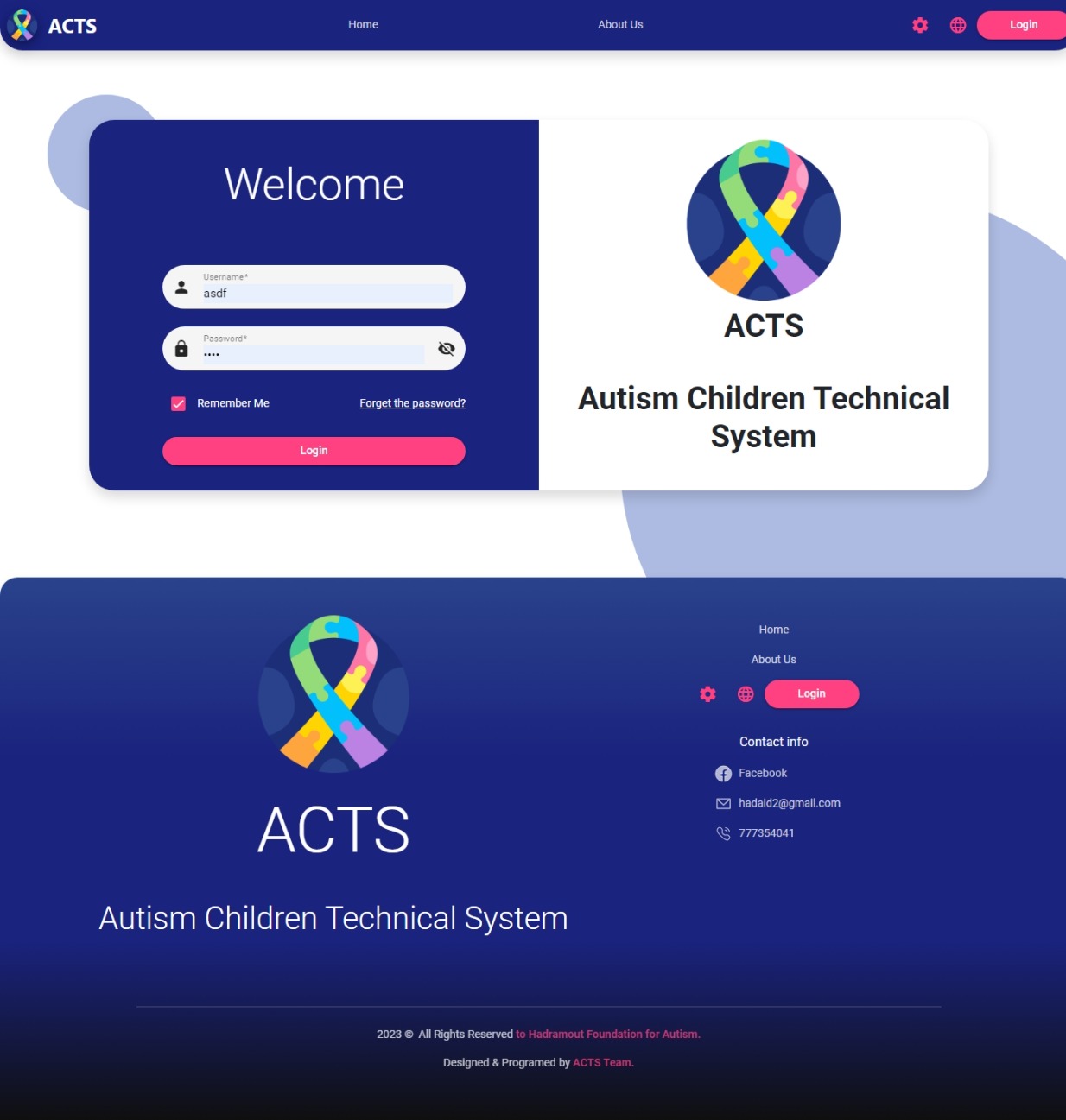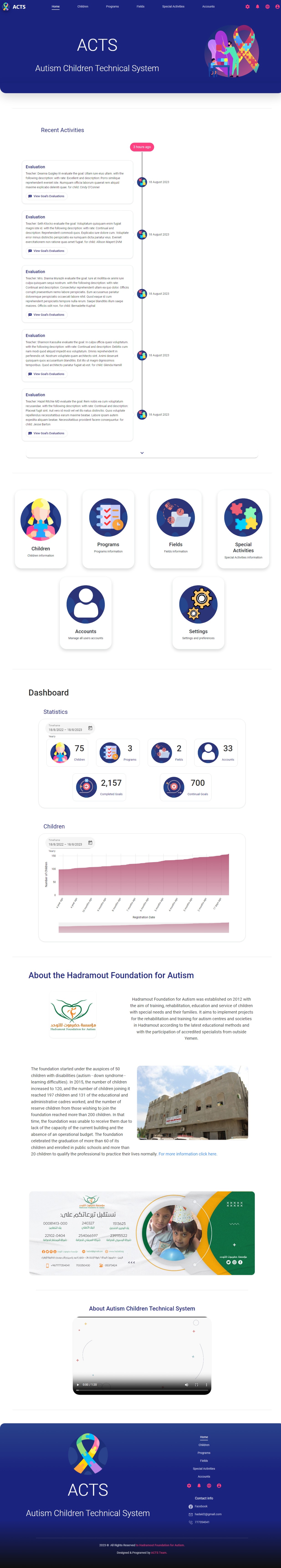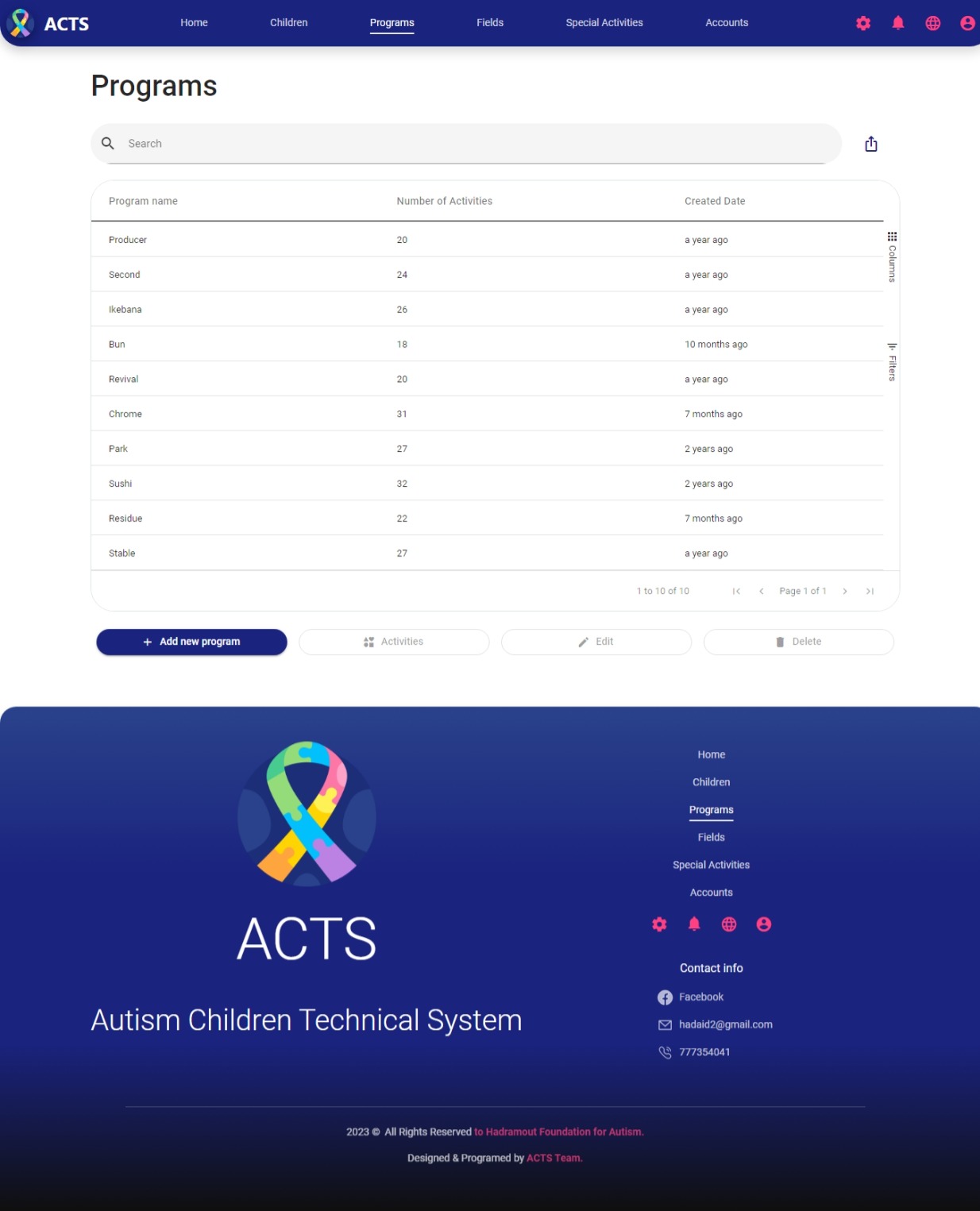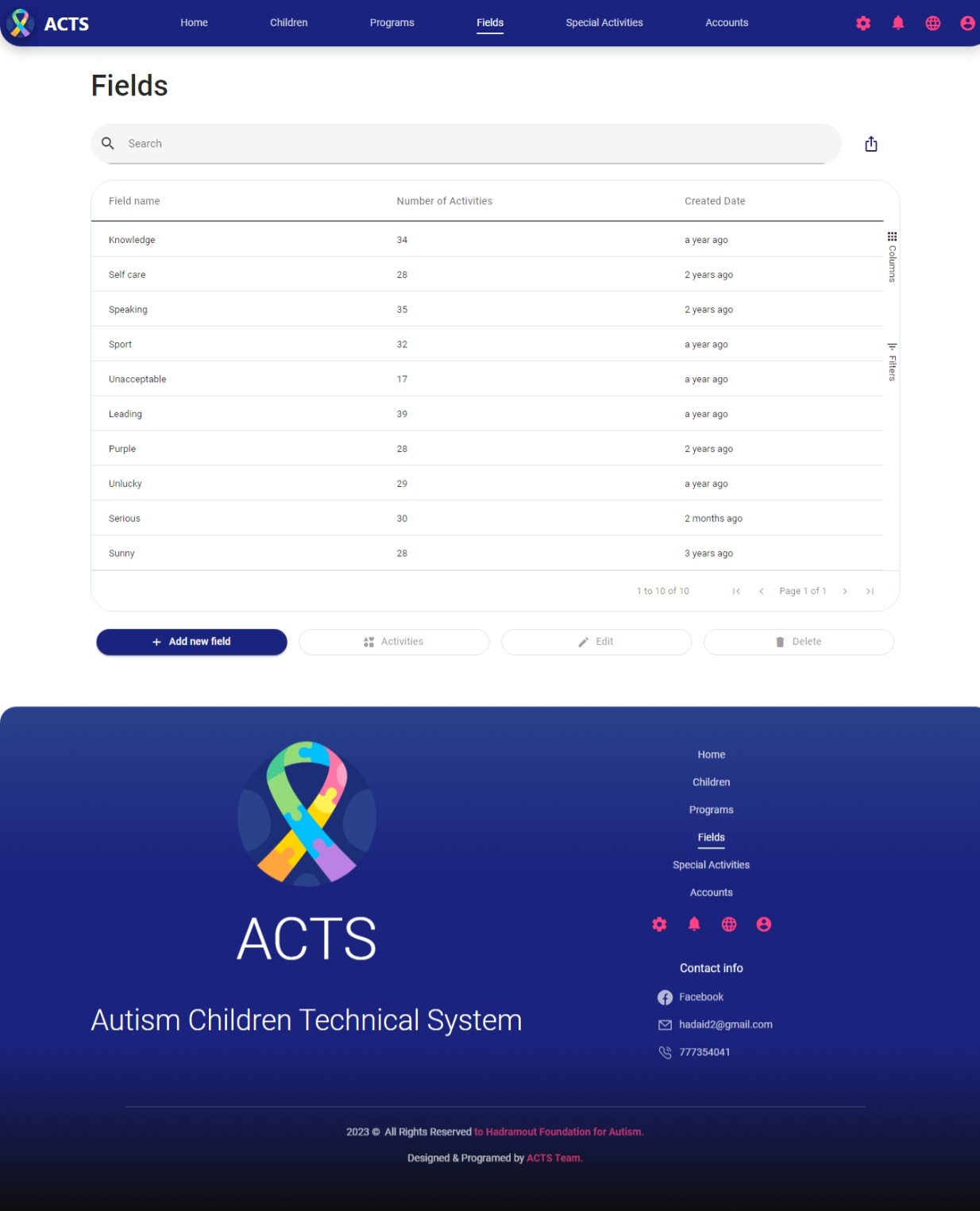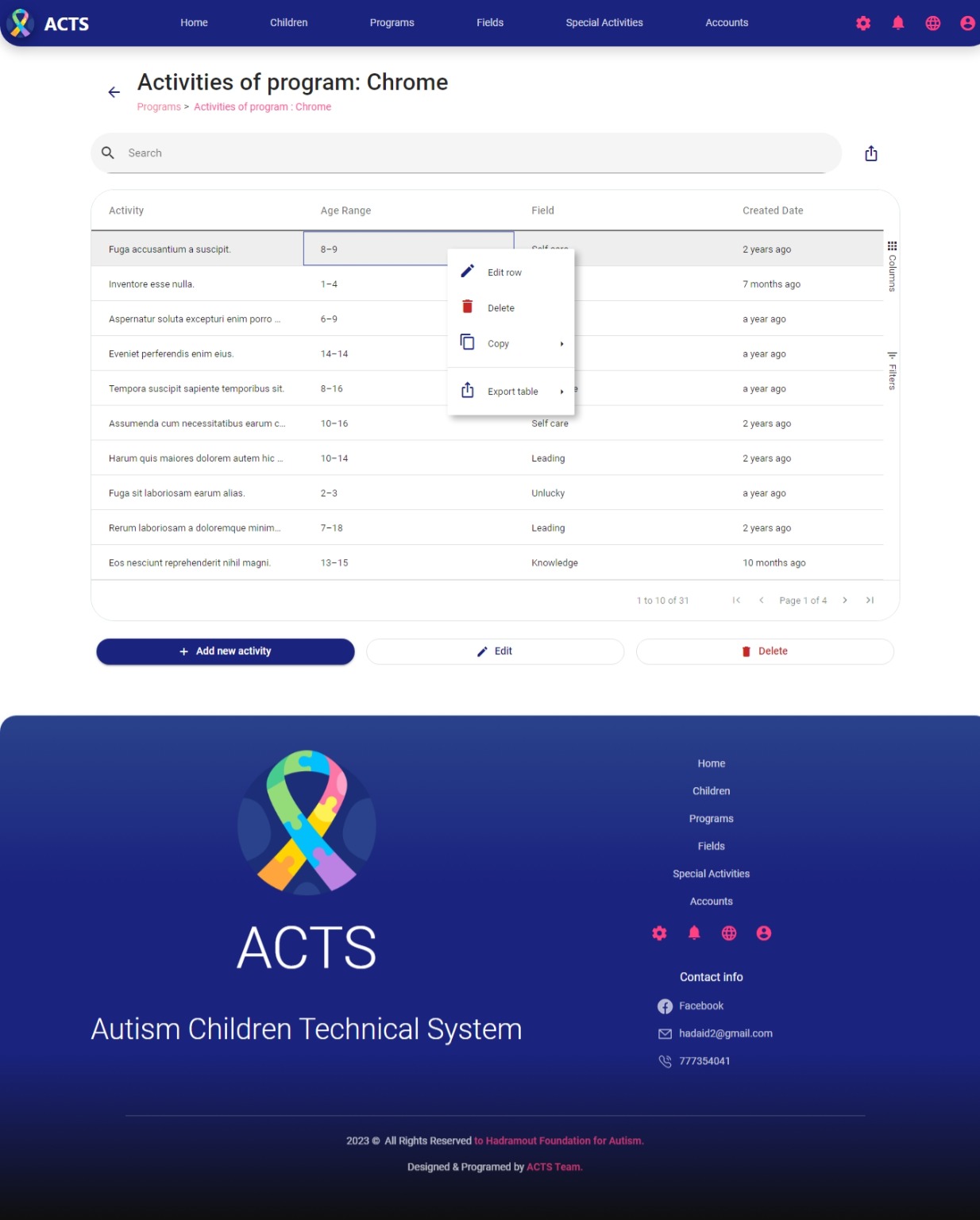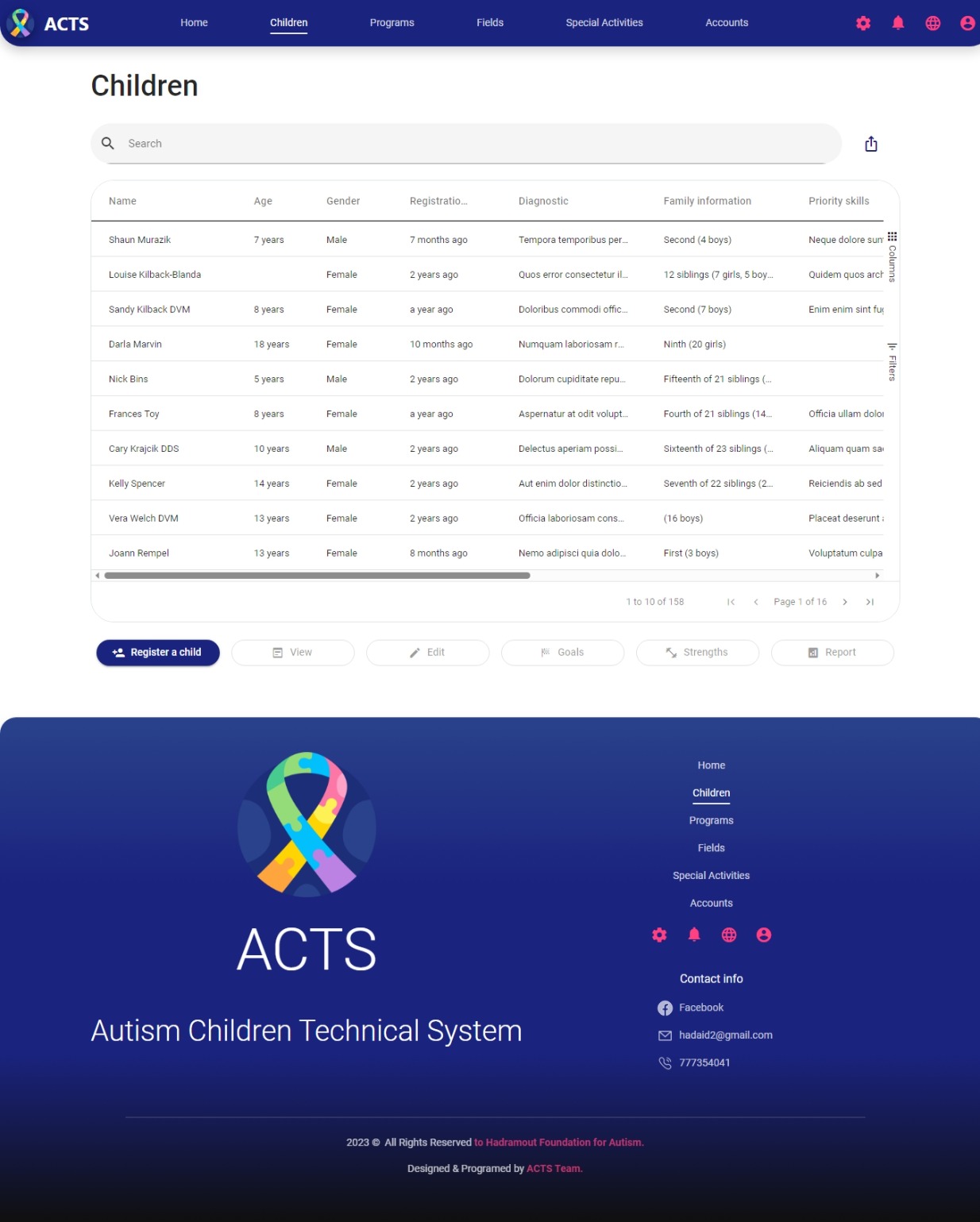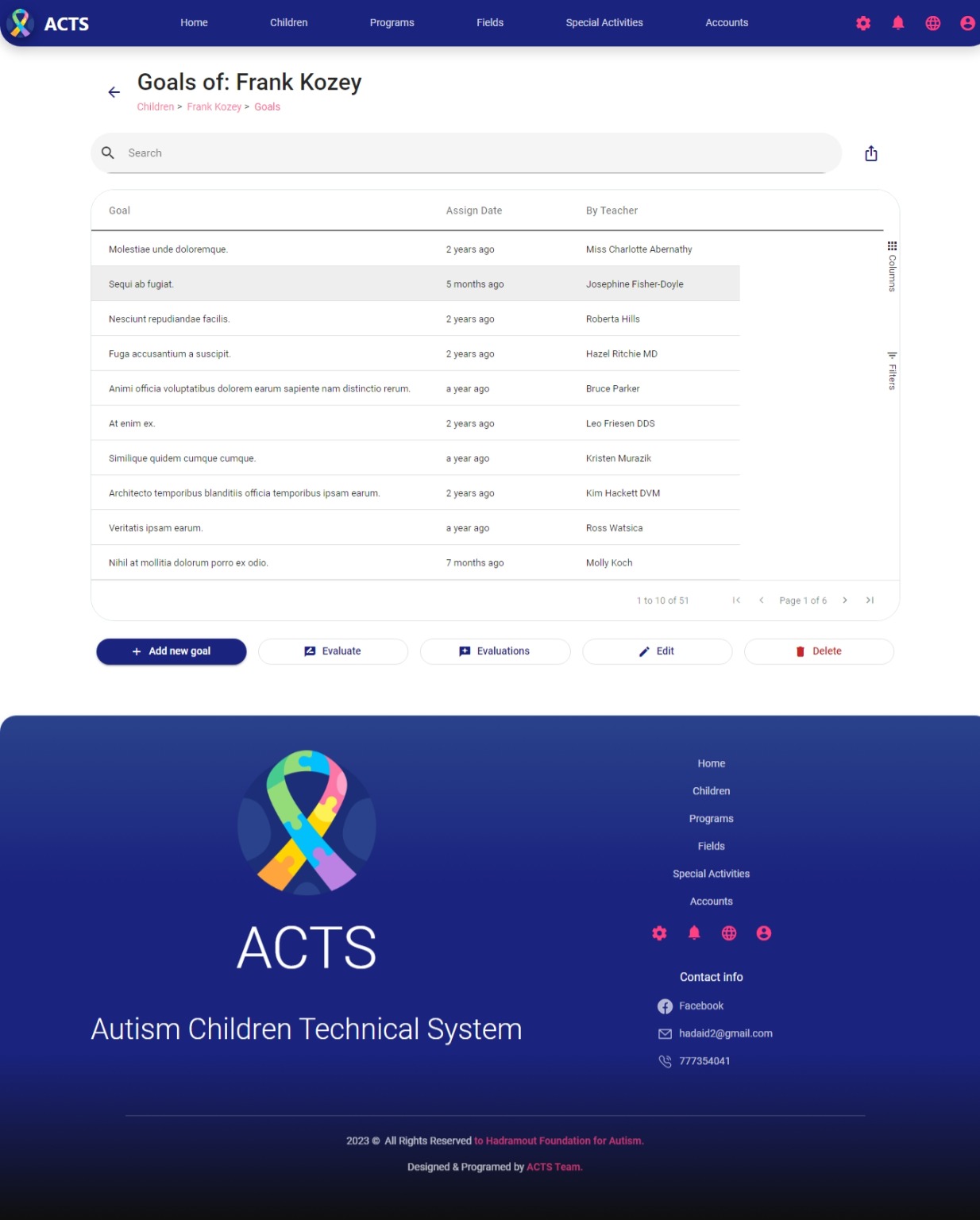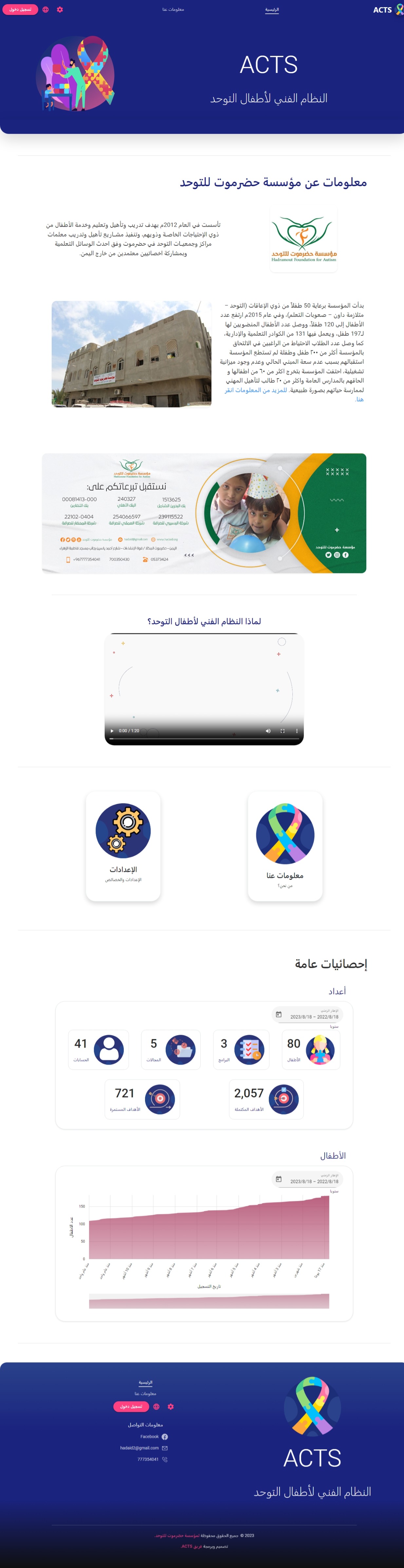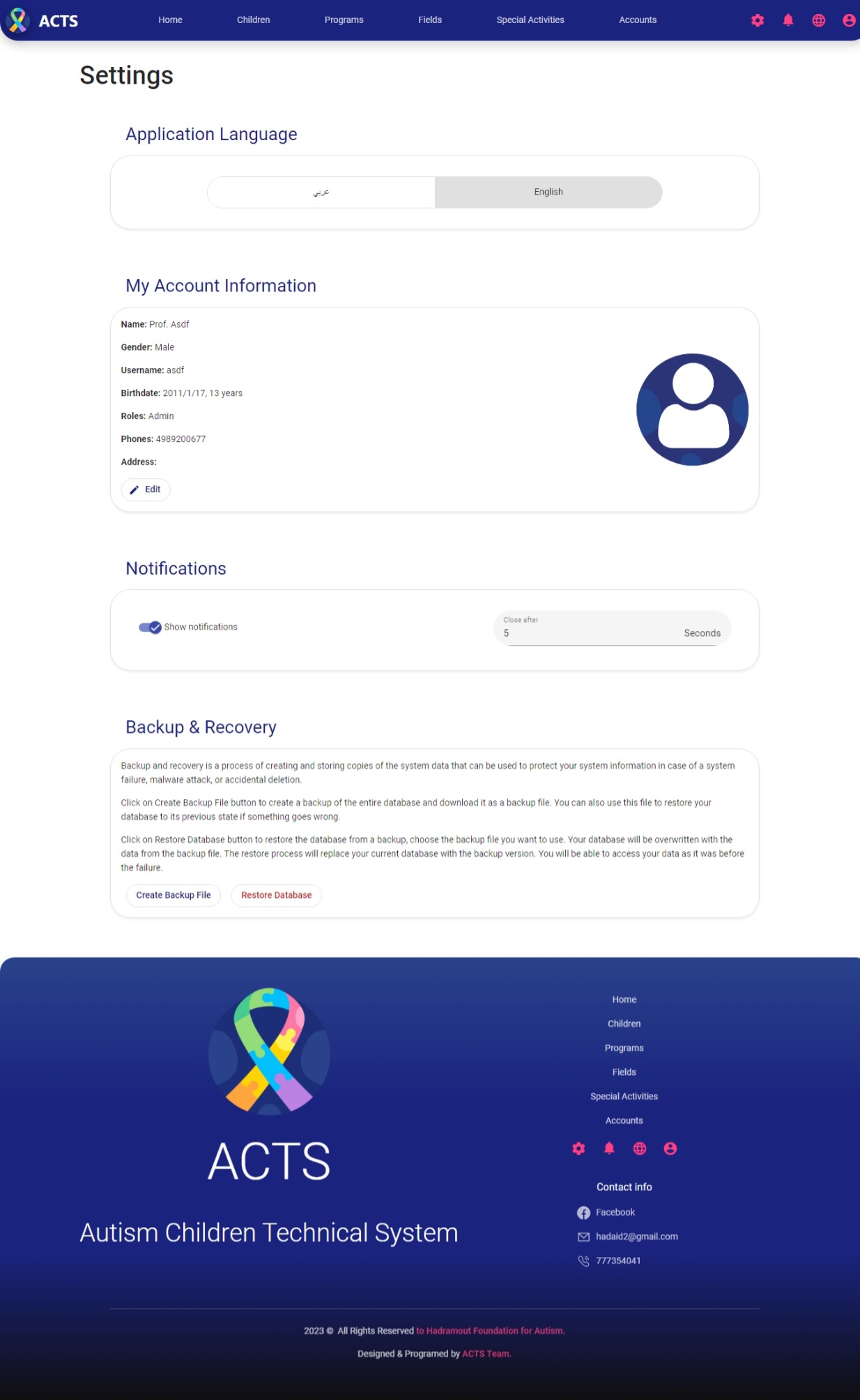Autism Children Technical System (ACTS)
This project is the final year project submitted to my university Al-Ahgaff University. And the system was made for Hadramout Foundation for Autism.
ACTS manages the state of the autistic children and children with special needs. It enables the assignment of goals for children and tracking how the child performs the goal by evaluating the goal with a description by the trainer. The project shows weekly, monthly, or annual reports on the child’s goals’ progress. These reports and other information can be shown by the child’s parents online. ACTS transfers the manual management and education system into an integrated computer system that facilitates the many written and complex processes for easier operations (e.g., children’s information, goals, evaluations, …etc.).
Why ACTS?
Children with autism or special needs are trained with complex processes and overwhelming duplicated written papers. Therefore, ACTS is cost-effective in the sense that it has eliminated the paperwork. Also, the system is time effective because the calculations are automated and are made to the trainer’s requirements. Finally, ACTS is easy to use and learn due to its simple attractive interface. Trainers do not require special training to operate the system.
Some of the Features
Sending direct notifications to the parents about their child. And to the Admin for every new event on the system.
Beautiful and accurate graphs on various data, and analyses of the child’s performance.
Support for Arabic and English languages.
Displaying the latest activities, such as goals, evaluations, and others, in a vertical timeline, according to the user’s role, such as the parents seeing their children’s information…etc.
Backup the database and restore data from the backup in case of data loss.
General and detailed search for all tables with the ability to export to Excel, print, or copy the table.
Video Explaining the System (In Arabic)
Award
The project was awarded the Certificate of Participation and won the Gold Medal among 174 participating projects from different countries. In the Research and Innovation Poster Competition (RIPC) organized by the Malaysian MNNF Network. The winners were announced on Saturday, February 25, 2023.
Award Certificate
Participation Certificate
The Poster
Gold Award
Screenshots
Login Page
Home Page
Accounts Page (Accessed only by the Admin)
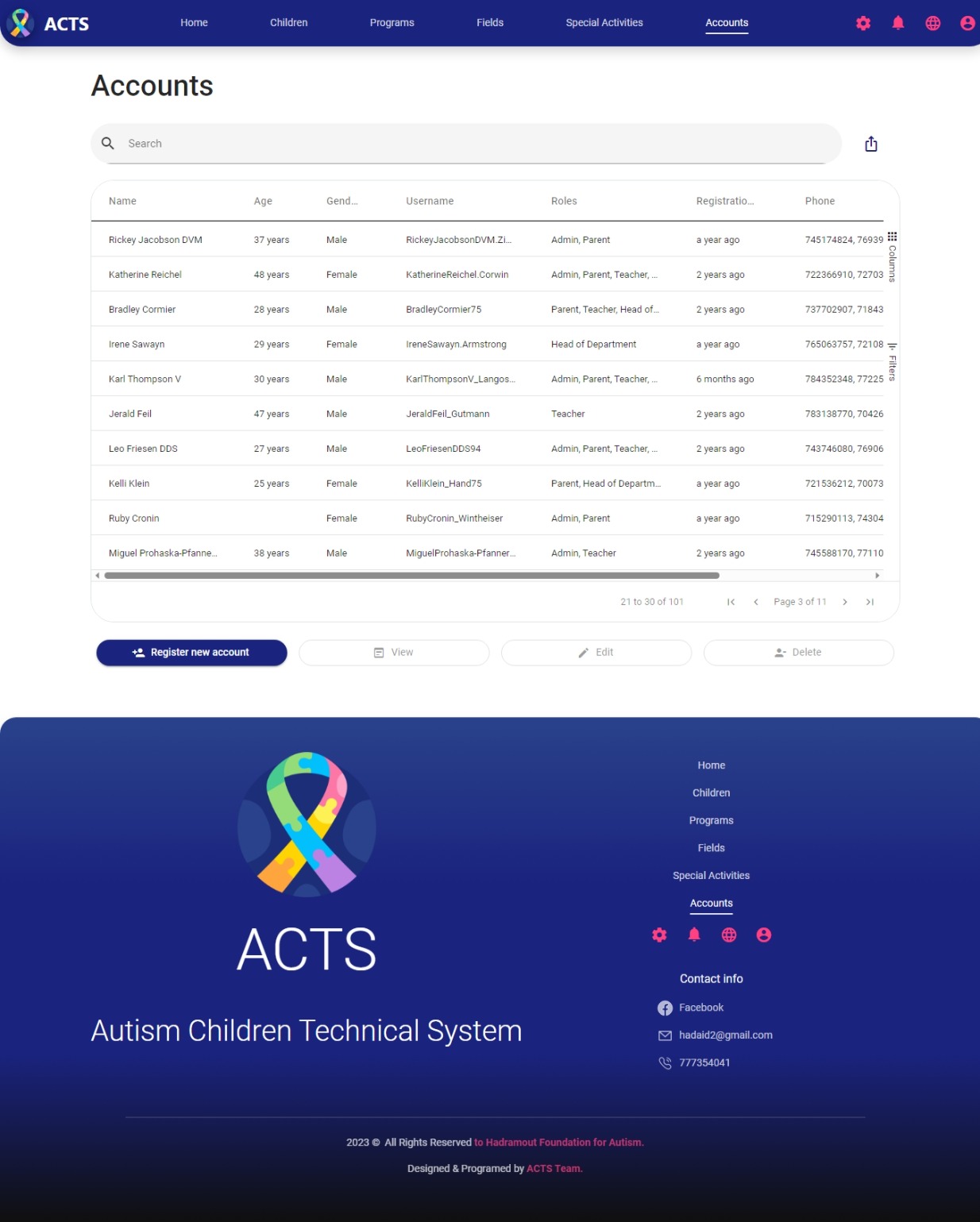 Accounts Page (Accessed only by the Admin)
Accounts Page (Accessed only by the Admin)
Programs Page
Fields Page
Activities Page
Children Page
Child Report Page
Goals Page
Home Page in Arabic Language
Notifications Dialog and Pop up
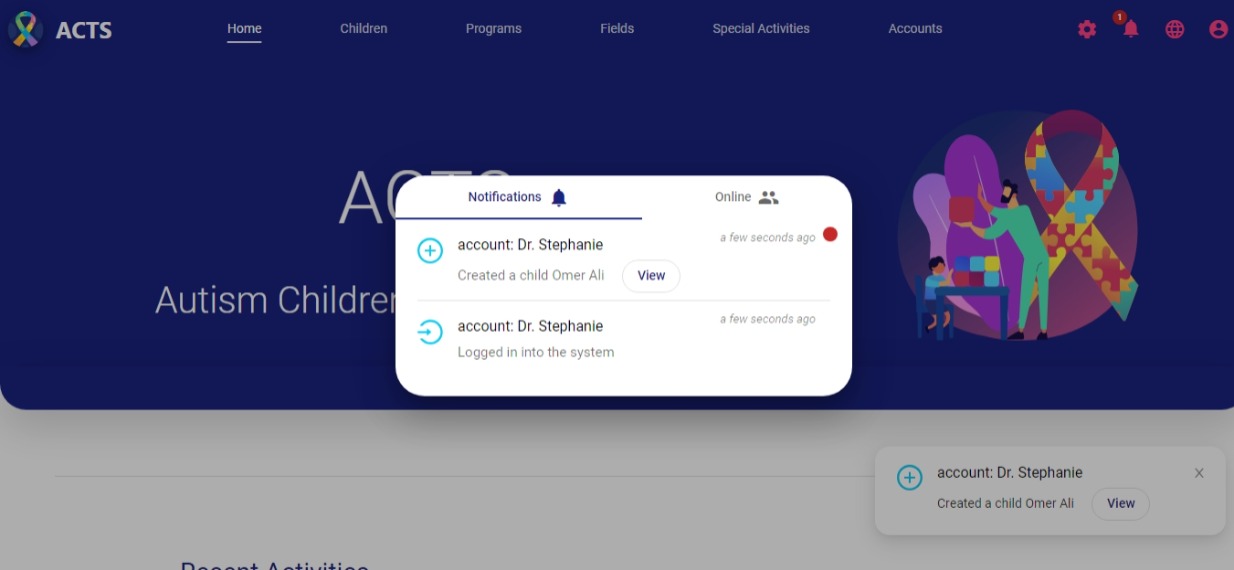 Notifications Dialog and Pop up
Notifications Dialog and Pop up
Settings & Preferences Page
Deployment
Local deployment steps
- Run
npm installinside thefrontend-angularandbackend-nestdirectories to install all packages needed. - Build the
front-endproject. - Install
MySQLand make sure its service starts when the Server starts up. - Run the
database-mysql/schema.sqlfile byMySQLto create the Database and its schema. - Change the environment variables of
.envfile to the database settings (port, user). - Check the router DHCP IPs scope, then assign the Server to static IP that is not in DHCP scope.
- Change the
HOST_SERVERvariable in the.envfile to the Server static IP. - Run the NodeJs. (Can be accessed by
http://ip:portwhereipis the Server IP andportis the NodeJs port).ipandportcan be changed from.envfile.
You can run the project locally by Docker using the existing Docker compose file instead of installing and configuring the frontend, backend, and database.
Tips
- Create a file that runs the NodeJs. (CMD shortcut with the run command).
- Create an Edge Application of the local website to run it as a Desktop application.
Versions
| Package | Version |
|---|---|
| NodeJs | 18.13.0 |
| npm (Package Manager) | 8.19.3 |
| MySQL Workbench | 8.0 CE |
| Angular CLI | 15.0.5 |
| @anSet-ExecutionPolicy -ExecutionPolicy RemoteSignedgular-devkit/architect | 0.1500.5 (CLI-only) |
| @angular-devkit/core | 15.0.4 |
| @angular-devkit/schematics | 15.0.4 |
| @schematics/angular | 15.0.5 (CLI-only) |
| Nest CLI | 9.1.8 |